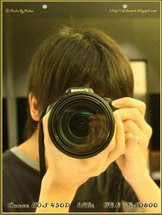要如何把一张照片的背景弄成黑白,主体留下原有的颜色?
编辑程式Program: Photoshop 7 or latest
1) desaturate 整张照片,你得到类似黑白的照片。
可以用快键 Ctrl+Shift+U 或是 image >> adjusment >> desaturate
2)在右边的 history tab,在"Open" 的左边有个正方格。
移滑鼠到那空的正方格会出现 Set the source of the history
brush,按正方格设定。
3)选 history brush。
4)用 history brush 在主题上。
相关图片:
Thursday, December 27, 2007
Photoshop_PS编辑
By
Pohtography
at
Thursday, December 27, 2007
![]()